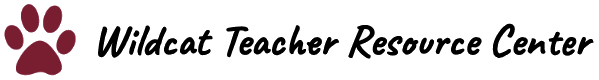Building a Better Breakout Room
Introduction
Google Meet now gives you the ability to put students into smaller meetings, or breakout rooms, for small-group discussion and collaboration. But just sending students into these rooms won’t usually get you good results, and teachers all over the world have been learning what works best through trial and error.
You can see all of their responses in this tweet. Here is a summary of the most common tips:
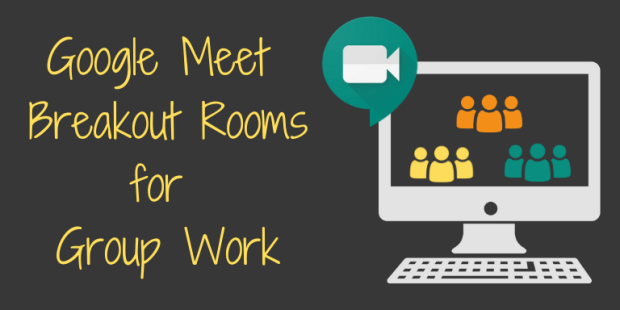
Source
Gonzalez, Jennifer. "Connecting Students in a Disconnected World" Cult of Pedagogy, 23 Nov. 2020, https://www.cultofpedagogy.com/ breakout-rooms-social-interaction/
1. Assign Roles
- One of the most frequently mentioned tips was to assign roles to students. At the bare minimum, designate a group leader to start the discussion and keep everyone on task; this will prevent students from going into the rooms and waiting for someone to start.
- Other students could be assigned to keep track of time, share their screen so everyone can look at a shared document or other online project, and report the group’s findings after returning to the larger meeting room.
- Several teachers mentioned that students prefer having the teacher assign the roles, rather than having students do it.
- Clarify what the roles actually mean ahead of time; different students may have different ideas for what they’re supposed to do.
- One teacher adds an icebreaker element to role assignment by saying something like, “The student with the smallest shoe size will be the group leader today.” This sets up a quick, fun conversation to start off the breakout session.
2. Be Intentional About Grouping
- The ideal size of a group ranges from 2 to 5 participants, with 3 to 4 being even more frequently mentioned. In general, smaller groups work better, but you also have to consider your ability as a teacher to pop in and out of groups; if you create too many small groups, you may not be able to get to them all often enough. (For a deeper discussion of the differences between ideal sizes of virtual and in-person groupings, listen to this interview with Peter Liljedahl on the Making Math Moments Matter podcast.)
- Once groups are formed and seem to be working well, several teachers reported that it’s best to keep grouping the same for an extended period of time, because the comfort and familiarity of working with the same people tended to get kids to engage more fully.
- Consider getting student input on group formation. If it’s possible to put students with people they want to work with, things tend to go more smoothly.
- When groups are first forming, give them a few icebreaker questions or another fun activity to help participants get to know each other.
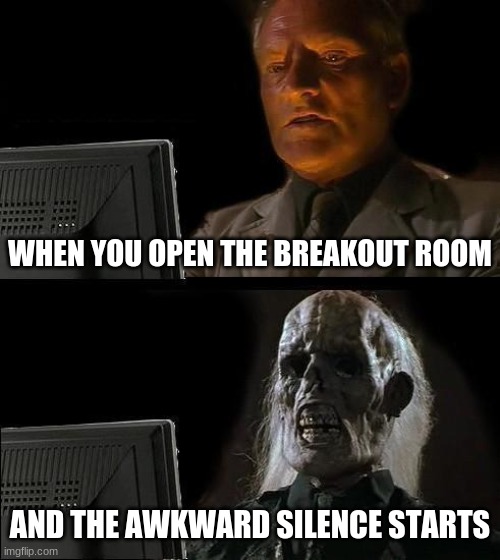
3. Be Clear About the Tech
- Before moving into breakout rooms, have everyone turn on their cameras and unmute their microphones so there’s no delay doing that inside the groups.
- Try using two devices: One to move into breakout rooms, and the other to monitor the main meeting room.
- Make sure students know how to use the “Ask for Help” button or other features that allow them to get your attention.
4. Be Clear About the Task
- Breakout rooms work much better if the instructions are specific and clear, with a rubric if possible. Make sure students have access to the instructions once they are inside the breakout rooms.
- Groups are also usually more successful if students are expected to return with some sort of response or product to share with the larger class.
- Having some kind of collaborative project was the most frequently mentioned tip for breakout rooms: This can be a shared Google Doc (have each student type in a different color so you can see who contributed what), a Google Slide, a Padlet, a Canva design—the possibilities are endless.
- Just like in the classroom, any assignment will get better engagement if the task actually matters to students, so if you’re not getting the response you want, relevance may be the root of the problem.
5. Monitor and Give Feedback
- When students are first getting used to breakout rooms, try to get one or more other adults or teachers to help you monitor and visit the rooms. This will allow you to cover more rooms and give students the support they need.
- Let students know how you will be monitoring and communicating feedback to groups so they know where to watch.
- Many teachers don’t always go into the rooms to visit, but instead monitor the work as it’s being done in a file. Here’s a brilliant idea: One teacher creates a single Google Slides presentation and assigns a different slide to each group for recording their work. Doing this allows the teacher to just scroll through the slides to monitor work in all groups at once, rather than toggling between files. If you go to the View menu and choose Grid View you can actually see thumbnails of all slides at once, which will give you a birds’ eye view of activity. Other options are apps like Classkick, Formative, or Pear Deck, which also let you see more than one screen of student work at a time.
6. Other Tips
- Model the desired behaviors and practices for breakout rooms. One group of teachers recorded their own mock Zoom session to demonstrate these protocols and made that video available for students to watch.
- Most teachers have found it helps to set a time limit. Keep it short, especially at first; once students gain more experience, they can build their stamina to longer lengths of time.
- It’s not necessary to have every single breakout group report back when everyone comes back to the main room; it’s ok to randomly pick a few groups to share, then get to other groups the next time around.
- When students are doing individual work, try putting each student into their own breakout rooms so you can circulate and give one-on-one feedback.