One Word Summary
What It Is
One-Word Summaries to allow students to summarize the essence of the content presented that day using just one word. The teacher then circulates around the room asking for explanations or clarifications. This activity is versatile, brief, and can be used without much planning.
How It Works
- Ask students to select one word that best describes the content presented that day, and record their word on Quick-Write sheets, in their notes, on dry-erase boards, or on their desks using dry-erase markers.
- Pair students using Appointment Agenda partners or with peers seated close by. Ask them to explain their rationales for their one-word selections and to tell why the word is important
enough to use as a One-Word Summary for the content learned. (Explanations can also be written on Quick-Write half sheets and submitted for teacher review.) - Ask students to, one at a time, call out their one-word response. Tell them that they can add a few words to clarify the connection if the connection is not clear.
How to Ensure Higher-Order Thinking
Use a Quick-Write half sheet to have students quickly explain their rationales for selecting the one word that they chose. If you are short on time, have them call out the one word and a quick sentence rationale.
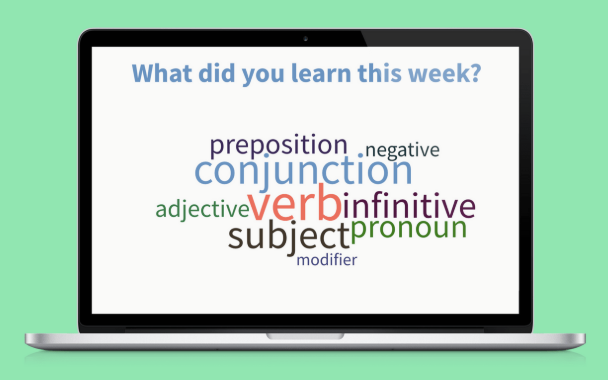
Source
Himmele P., and Himmele, W. Total Participation Techniques: Making Every Student an Active Learner. ASCD, 2017, pp.121.
High Tech Option
You can create a live Word Cloud using Poll Everywhere. You ask the question, students respond on their phones, and together you see opinions become artwork. Words move and grow with each new response.