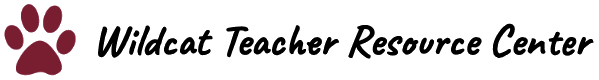Digital Bulletin Boards & Gallery Walks
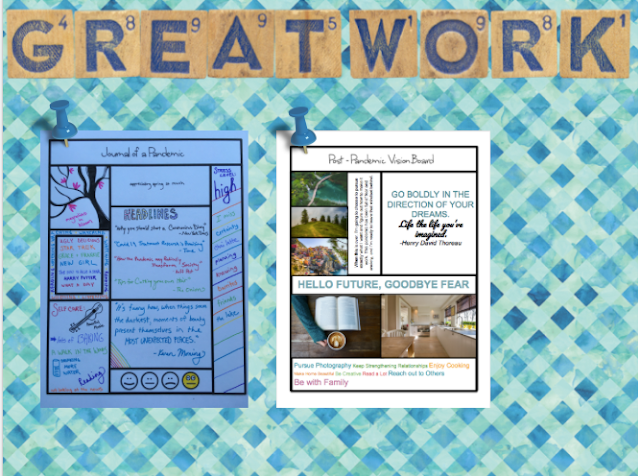
You don’t have to give up Gallery Walks just because we’re teaching online. Use this set of digital bulletin boards to display whatever you want – one-pagers, sketchnotes, vocab word wall posters. Choose your favorite color and copy the slide, or use them all.
Intro to Eduprotocols
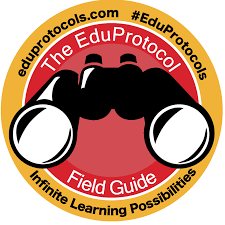
EduProtocols are instructional lesson frames that are designed to engage students in online learning through critical thinking, collaboration, communication, and creativity. Featured EduProtocols include Thin Slides, Cyber Sandwich, Iron Chef, Frayer Model, Sketch & Tell, The Fast & The Curious, and Number Mania.
Interactive Quizzes
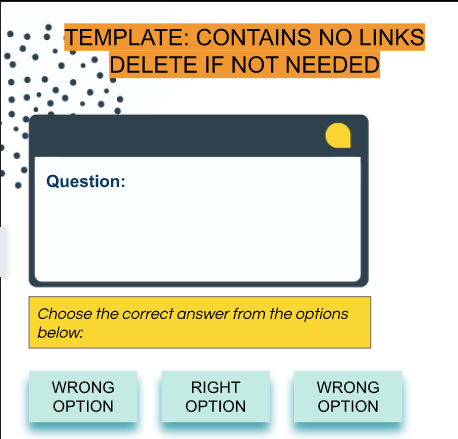
Learn how to create interactive quizzes using Google Slides. Template included.
Interactive Choice Boards
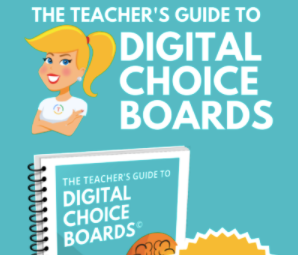
Choice boards are a form of differentiated learning that gives students a menu or choice of learning activities. Learning menus and choice boards can be created in a variety of styles and mediums including Tic-Tac-Toe, Bingo, Restaurant Style Menu
Learning Style Choice Boards, and
4 C’s Choice Boards.
Digital Interactive Notebooks
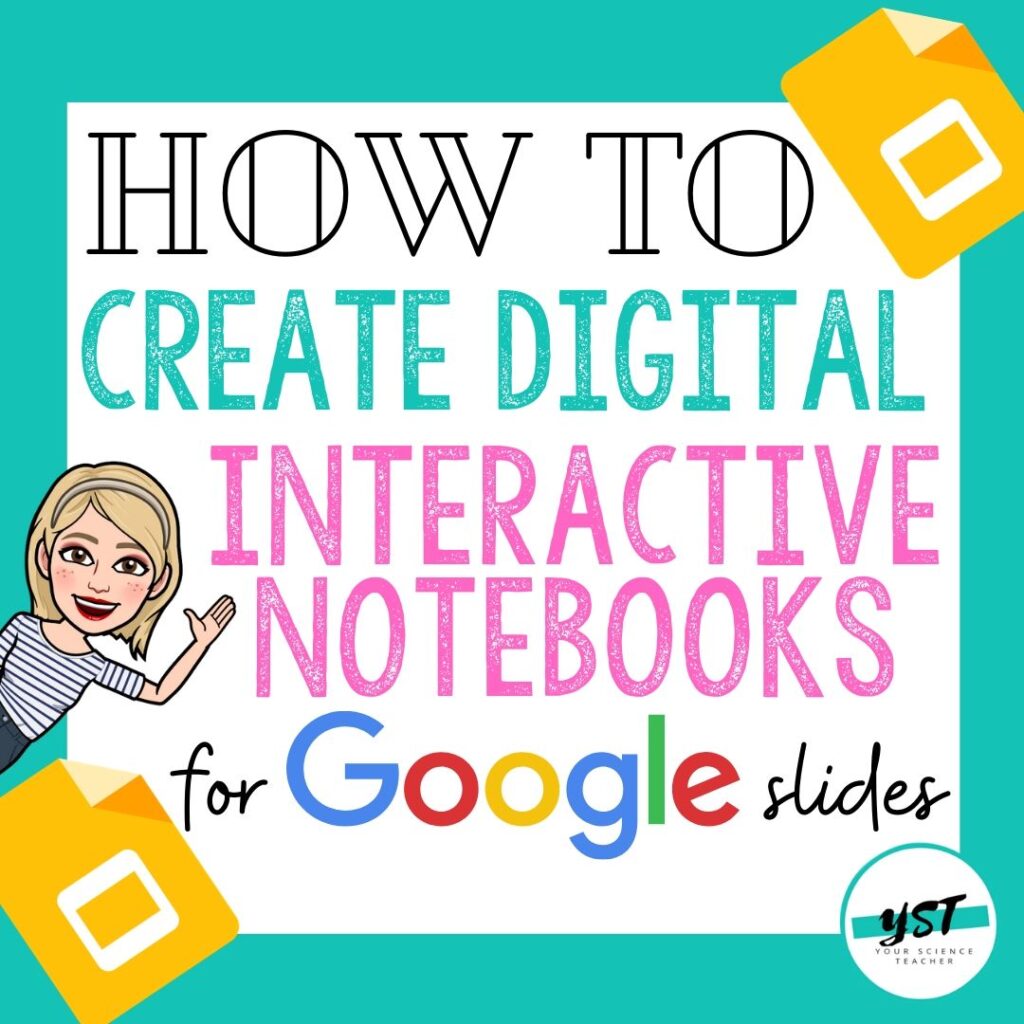
DINBs are virtual binders that students use to organize their class notes and activities, and to interact with content. Here you’ll find templates,samples, and instructional videos on how to create your own DINB.
Hyperdocs
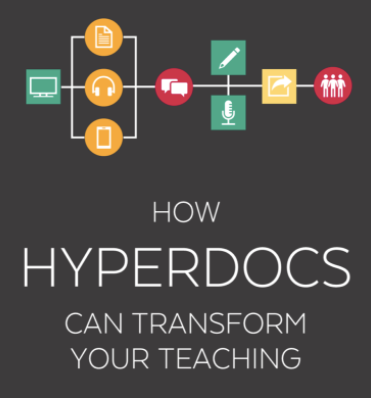
HyperDocs are interactive lesson plans that use Google Docs or Slides to provide access for students to all content and learning activities in one organized digital space. Instructional videos, templates, and samples are provided.
Virtual Icebreakers & Google Meet Games
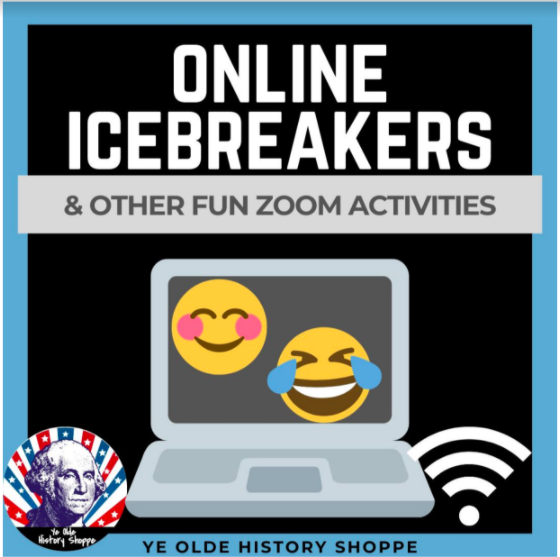
Features an editable slide deck with yes/no, would you rather, and open-ended questions, and a list of ideas for Zoom/Google Meet games.
Bitmoji Virtual Classrooms
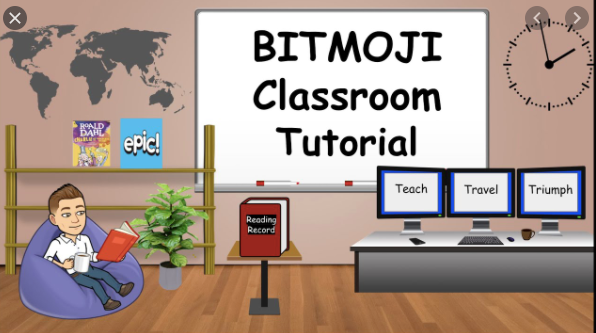
Learn how to use Google Slides to create a virtual bitmoji classroom. Includes a tutorial and slide deck with virtual furniture and backgrounds.
Templates for Organizing Weekly Content
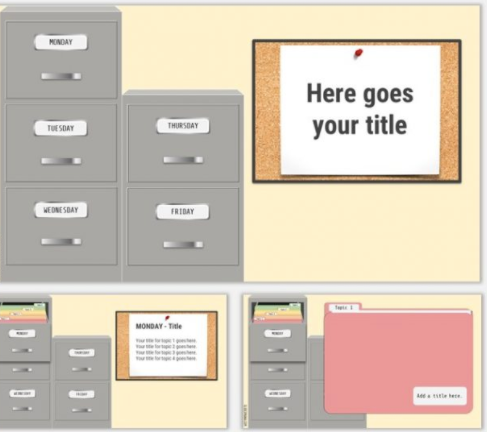
This is a collection of Google Slides templates for organizing weekly lesson plans. Students click on the day of the week to see what’s in store.
Meet the Teacher Templates

This is a Google Slides template for introducing yourself to students. Topics include a quick hello, meet the teacher, 2 truths and a lie, my favorite things, books I love, and contact information.
Meet-the-Student Templates
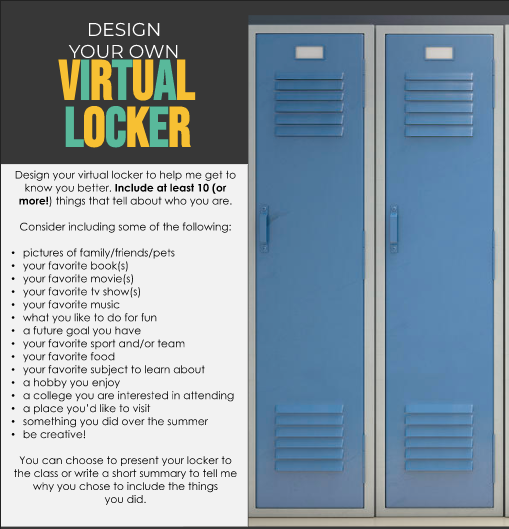
Give your students a creative way to introduce themselves. Here you’ll find templates for virtual name tents, lockers, cubbies, bulletin boards, award shows, and more.
Distance Learning Expectations
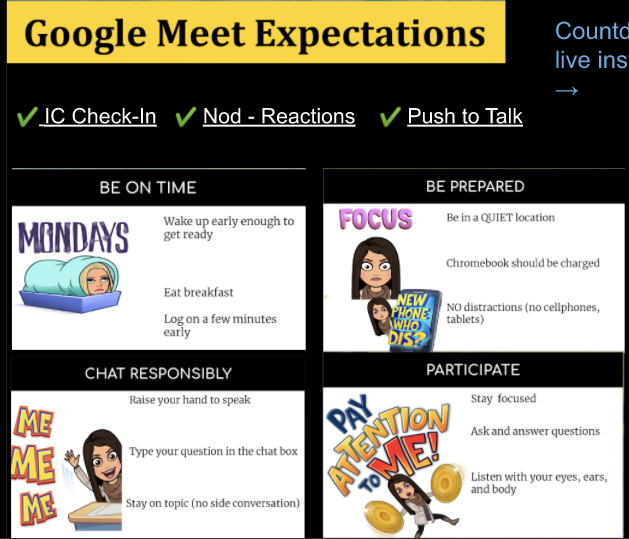
There are 3 option in this post for communicating distance learning expectations: a Disney themed slideshow, a Google Meet landing page with countdown timer, and a SLANT for learning success handout.
Syllabus Templates

This is an editable Google Slides template for making a digital version of your syllabus, including navigation buttons so you can easily click back to the home page from any slide.