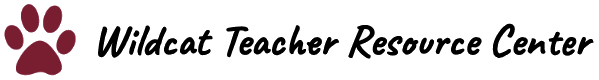Creative Ways to Use Jamboard
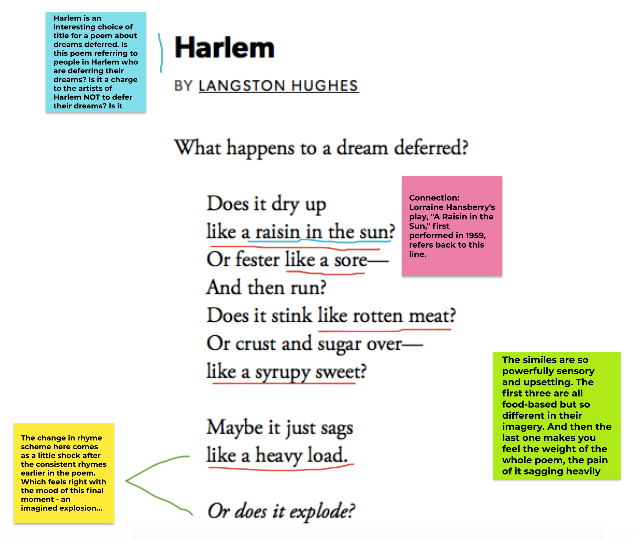
Jamboard is Google’s digital whiteboard that gives students a place to brainstorm and work collaboratively using drawing and writing tools, sticky notes, shapes, images, and more. This resource includes templates and activity ideas including annotations, photo comic strips, voting, pros and cons discussions, Top 10 Lists, and Four Corners.
Note-Taking: Research Round-Up
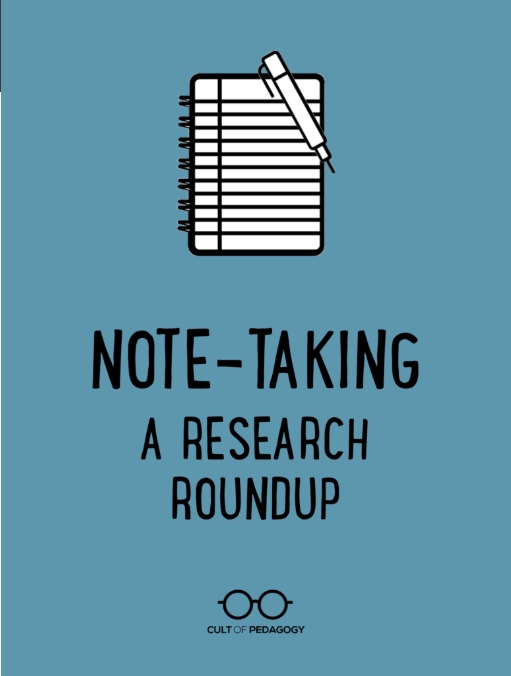
We all have our own half-baked ideas about what makes one note-taking approach better than another, but if we’re going to call ourselves professionals, we need to know what the research says…
Pause, Star, Rank

This activity allows students to review their notes while the concepts are
still fresh in their minds. They can clarify what they wrote while they still remem-
ber why they wrote it. They also can encode their notes with stars to indicate the most important concepts, and then numbers indicating the ranking of the three most important points.
Confer, Compare, and Clarify
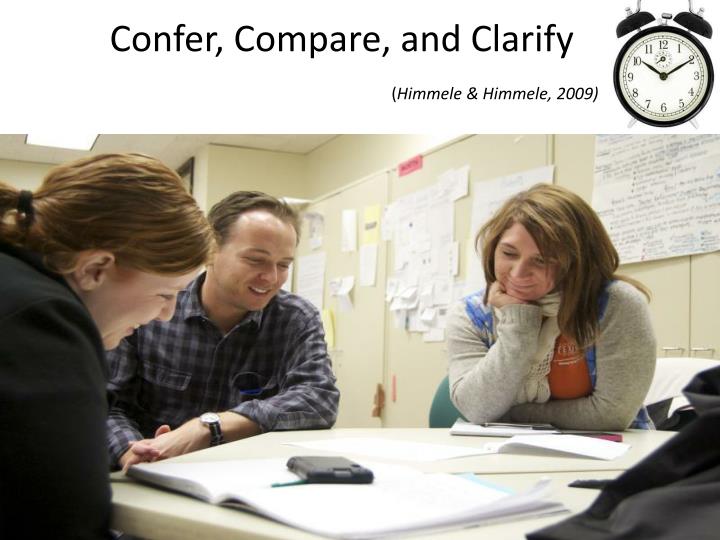
This activity allows students to read each other’s notes, make comparisons, and add their own notes. This gives them the opportunity to pick up tips by seeing how their peers take notes. It also allows them time to reflect on the content, compare understandings with their peers, and ask questions that can be the difference between comprehensions and lack of comprehension.