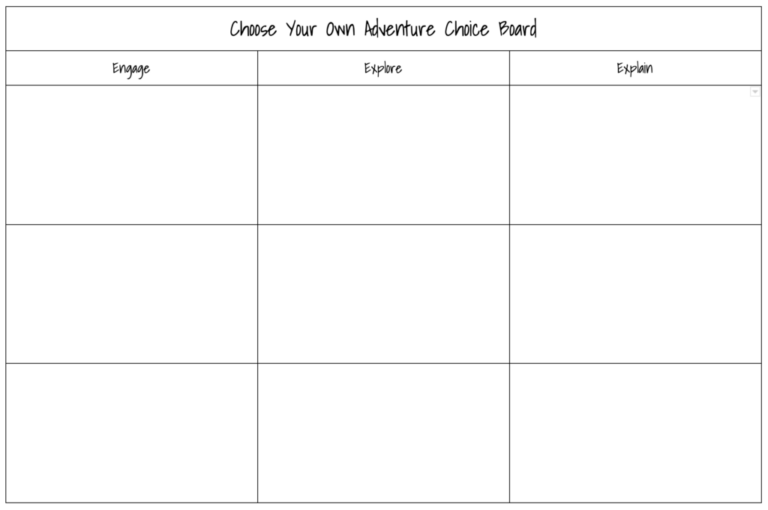Engage-Explore-Explain Choice Boards
What are Choice Boards?
A choice board is a graphic organizer that allows students to choose different ways to interact with a particular topic. Teachers can require that students complete items from the choice board in a specific way, such as choosing one activity from each row or column. In this example, each column contains a different category of activities that ask students to engage with, explore, or explain somethng related to the topic.
How to Make a Choice Board
To create a choice board, you will need three activity ideas for each column. In the “engage” column, the goal is to provide students with three options to engage with information such as ]texts, videos, or audio recordings/podcasts.
The “explore” column is designed to encourage students to investigate, research, explore, and dig deeper into the topic. Teachers should consider offering both online and offline options in this column to give students a break from the screen. Perhaps they could conduct an interview with a family member, make observations in their backyards, tinker/build with recycled materials in their home.
The “explain” column should give students three different options for sharing what they learned during the engage and explore (e.g., produce a piece of writing, record a video explanation, create a flowchart or concept map, design a multimedia slide deck).
Below is a quick video tutorial walking you through the parts of this choice board.