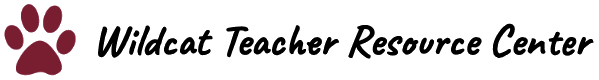Authentic Small Group Discussions with the Real Talk Strategy
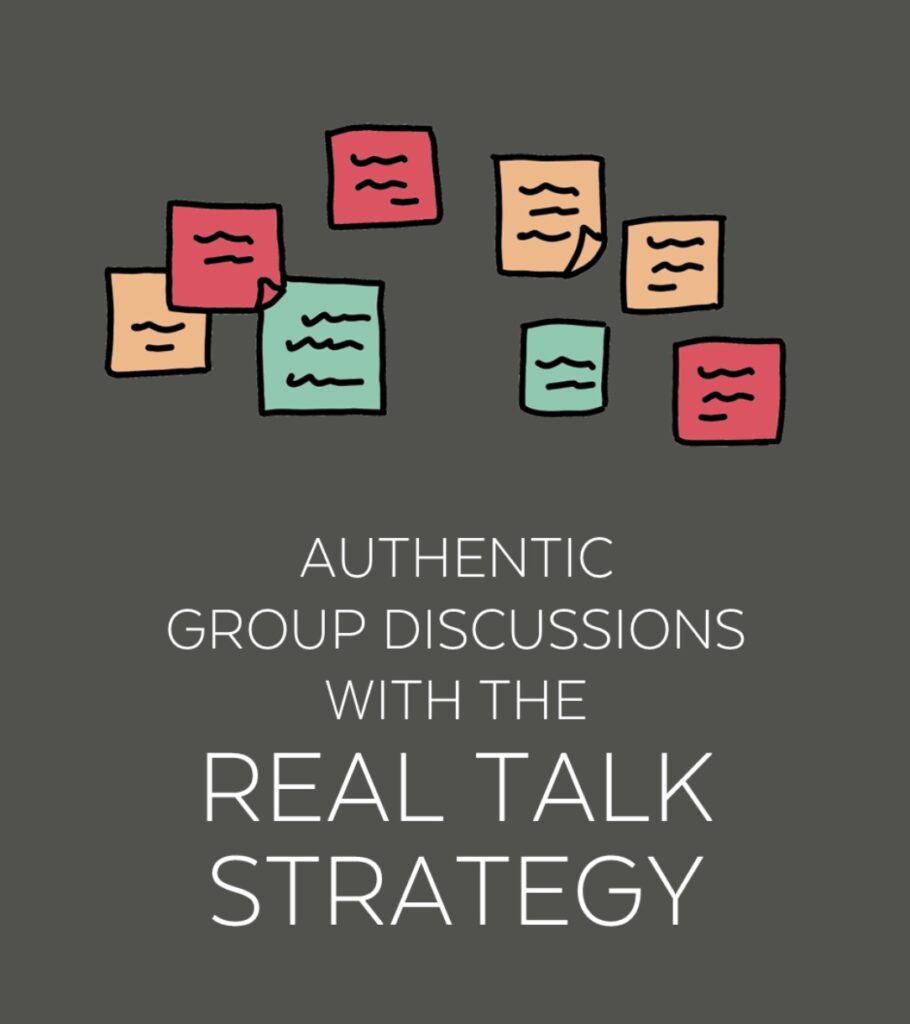
Real Talk is a small group discussion strategy for teachers who are ready to try an alternative to chaotic free-for all discussions and micromanaged role-based formats. In Real Talk, students create their own talking points, write them on sticky notes, and use a Discussion Board as they have their conversation. They are encouraged not to rush through the conversation and to really dig into their ideas. Real Talk works with any grade level and any text.
Hexagonal Thinking Actvities
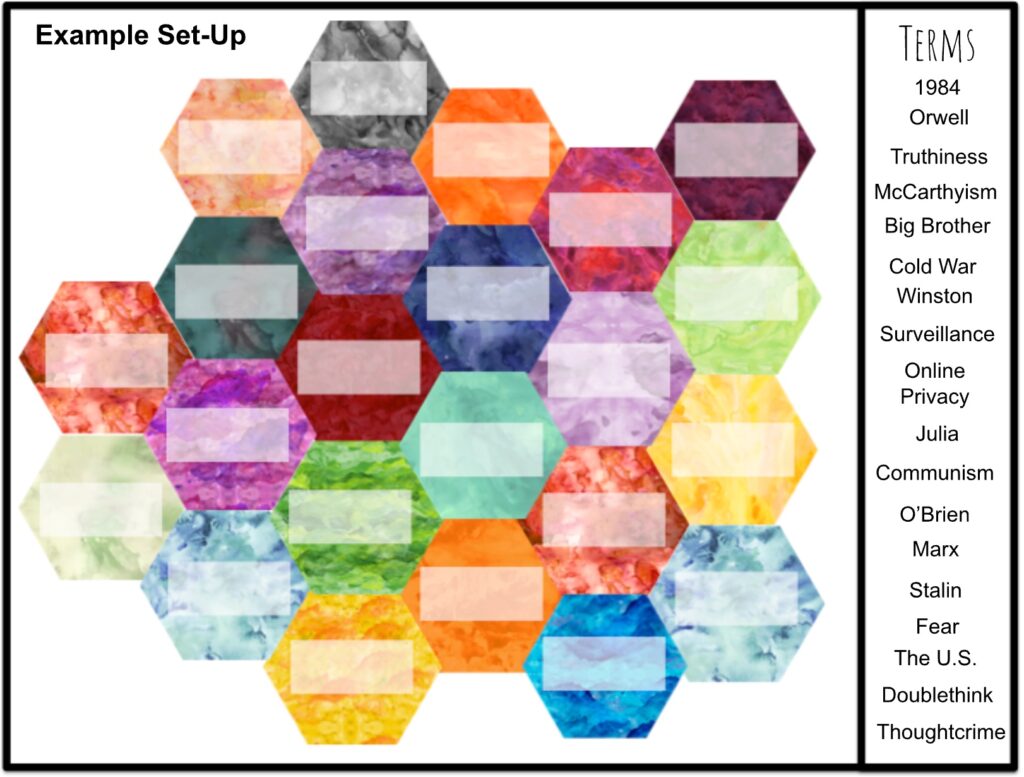
Hexagonal thinking is a simple method that yields big critical thinking results. Kids take a set of hexagons with varied terms, concepts, themes, real-world connections, etc. that relate to your current unit of study, and then link them together into an interconnected web. In pairs, groups, or even alone, they must use their critical thinking skills to decide which hexagons link best to which others.
Station Rotations
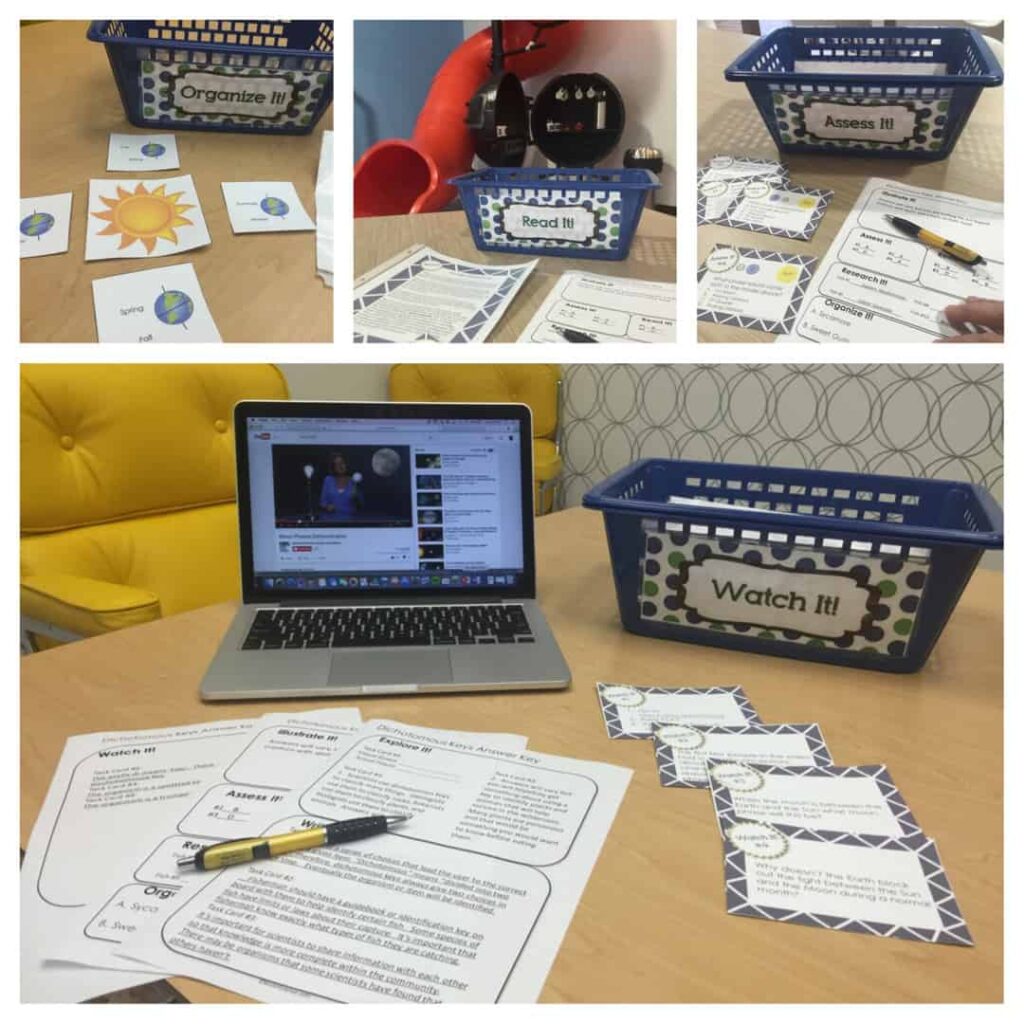
The Station Rotations Model is essentially the secondary version of Learning Centers, which are commonly used in elementary classrooms. Almost any lesson in any content area can be turned into a stations activity. Stations do require more prep than a lot of other activities, but once you’re set up, the lesson takes care of itself…
Iron Chef EduProtocol
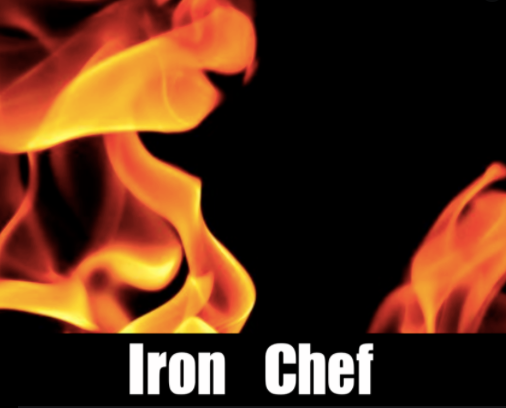
The Iron Chef EduProtocol, modeled after the Iron Chef Cooking show, is a modernized version of the jigsaw. Students work in small groups to read, synthesize create, and present to their peers.
Cyber Sandwich EduProtocol

The Cyber Sandwich EduProtocol is a lesson frame in which students work in pairs or small groups to create a collaborative Venn Diagram. They record notes, compare and contrast topics, and summarize what they have read in this structured think-pair-share activity.
Thinking Routines for the Online Classroom
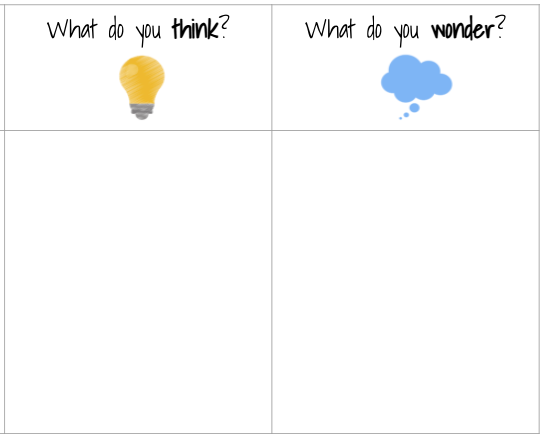
Project Zero at Harvard’s Graduate School of Education has created a collection of Core Thinking Routines as part of their Visible Thinking Project. This post highlights 5 Routines that encourage students to be intentional thinkers and provides a “how-to” document and Google Slides template for each.
Building a Better Breakout Room

Google Meet now gives you the ability to put students into smaller meetings, or breakout rooms, for small-group discussion and collaboration. But just sending students into these rooms won’t usually get you good results, and teachers all over the world have been learning what works best through trial and error. This resource is a summary of the most common tips.
Creative Ways to Use Jamboard
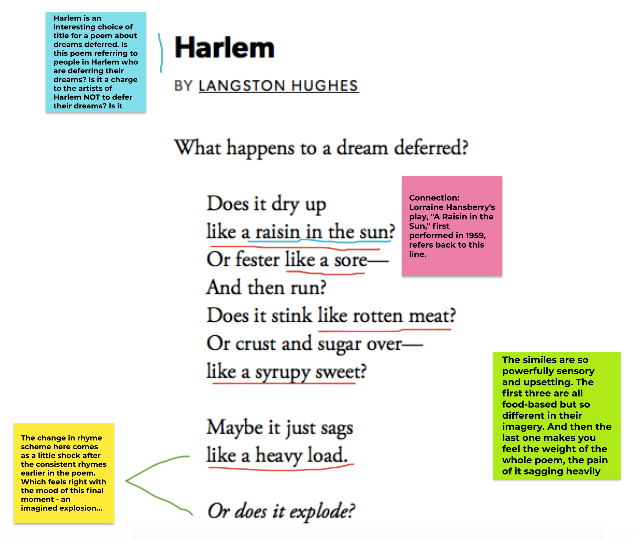
Jamboard is Google’s digital whiteboard that gives students a place to brainstorm and work collaboratively using drawing and writing tools, sticky notes, shapes, images, and more. This resource includes templates and activity ideas including annotations, photo comic strips, voting, pros and cons discussions, Top 10 Lists, and Four Corners.
Engage-Explore-Explain Choice Boards
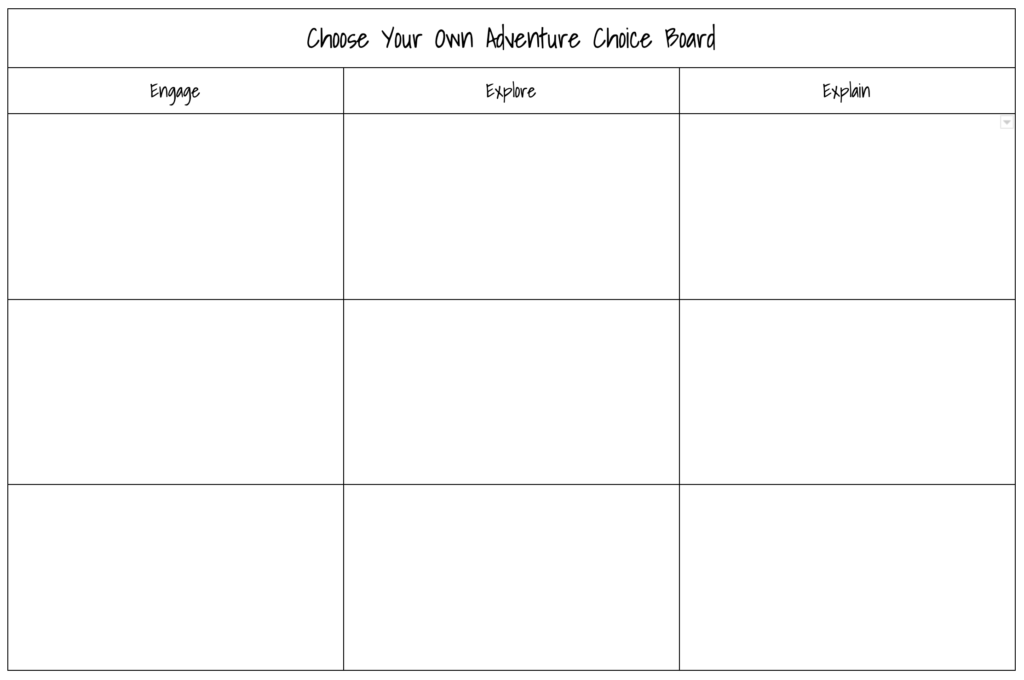
A choice board is a graphic organizer that allows students to choose different ways to interact with a particular topic. Teachers can require that students complete items from the choice board in a specific way, such as choosing one activity from each row or column. In this example, each column contains a different category of activities that ask students to engage with, explore, or explain somethng related to the topic.
Choose Your Own Adventure Project
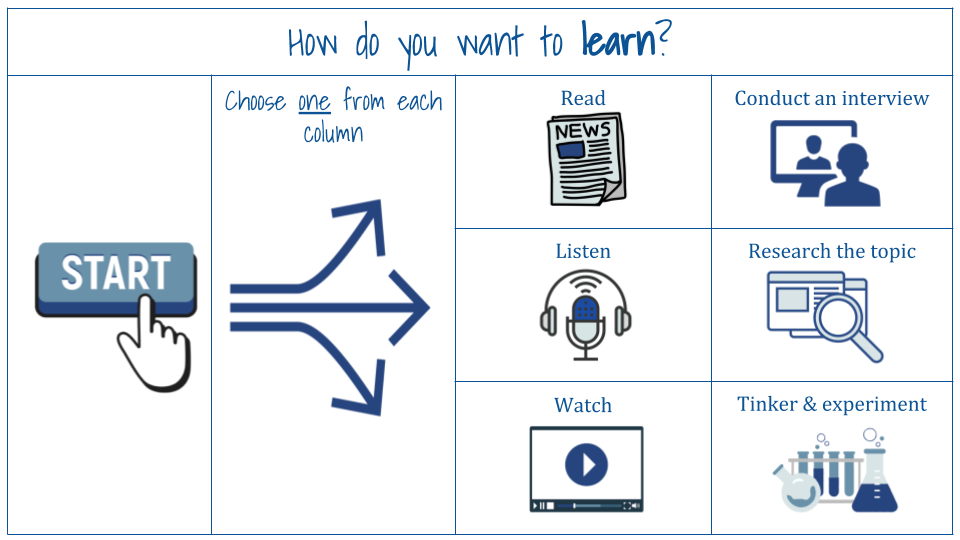
This creative “choose your own adventure” learning experience gives students lots of voice and choice in just about every aspect of learning and would be perfect for a term project. A google slide deck template provides the structure but students choose how they want to learn, how they want to process what they discovered, how they want to practice and review, and how they want to share their learning.
Article of the Week
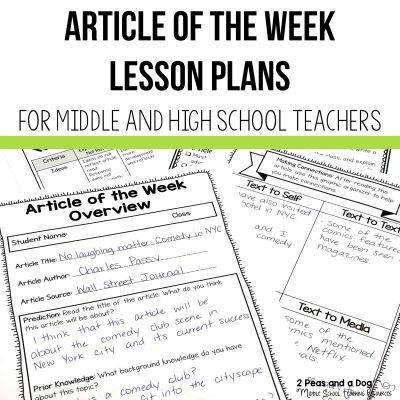
Part of the reason students struggle with reading is because they lack prior knowledge and background. They can decode the words, but the words remain meaningless without a foundation of knowledge. To help build students’ prior knowledge, try assigning an Article of the Week…
Close Reading Bookmarks
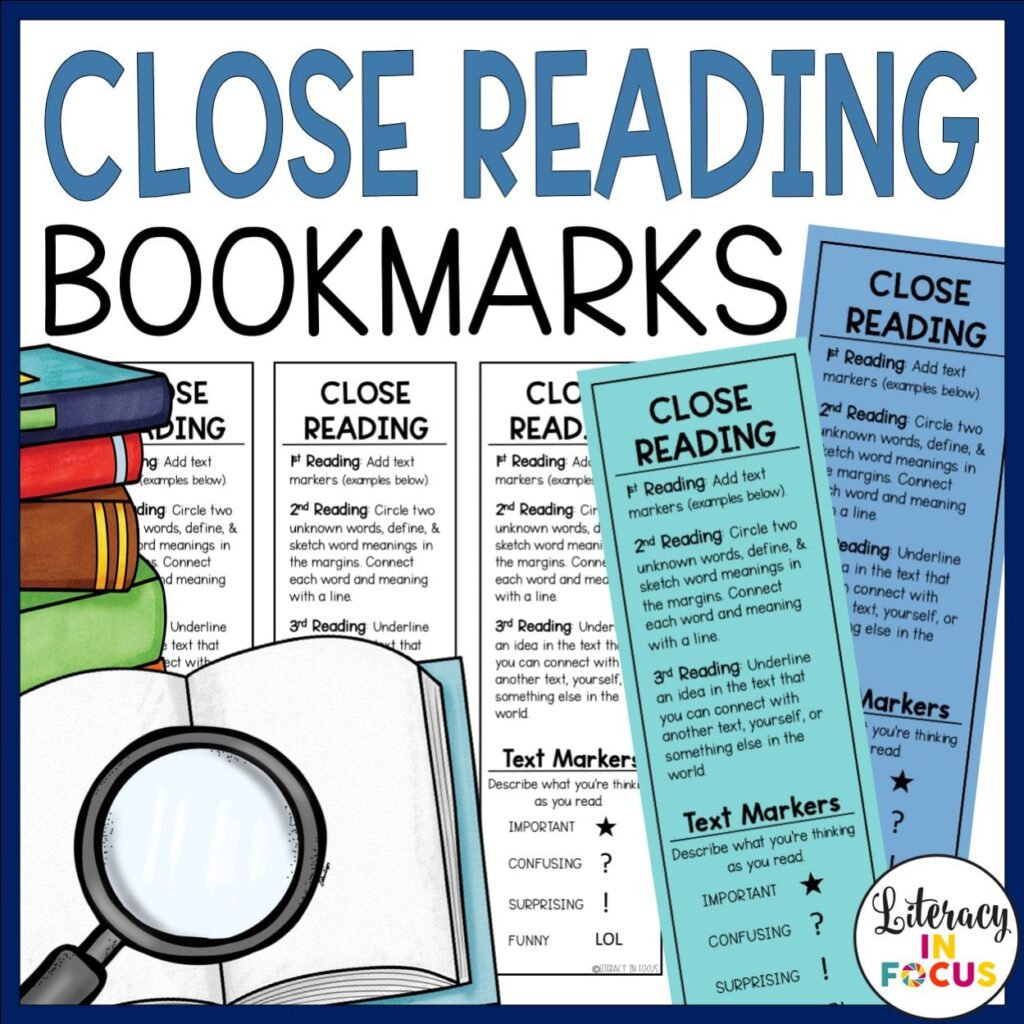
This simple tool is an excellent way to help students keep track of evidence as they read and prepares them for discussion or writing. On the left is an “as you read” bookmark at DOK 1, locating text features and describing the information that is contained in them. On the right is an open-ended template for use with a range of questions.
Sketchnoting

Sketchnotes are like one-pagers that you create on the fly, making your choices rapidly as you process information and get what really matters down onto your notes through a combination of pictures and words…
One-Pagers for the Art-Phobic
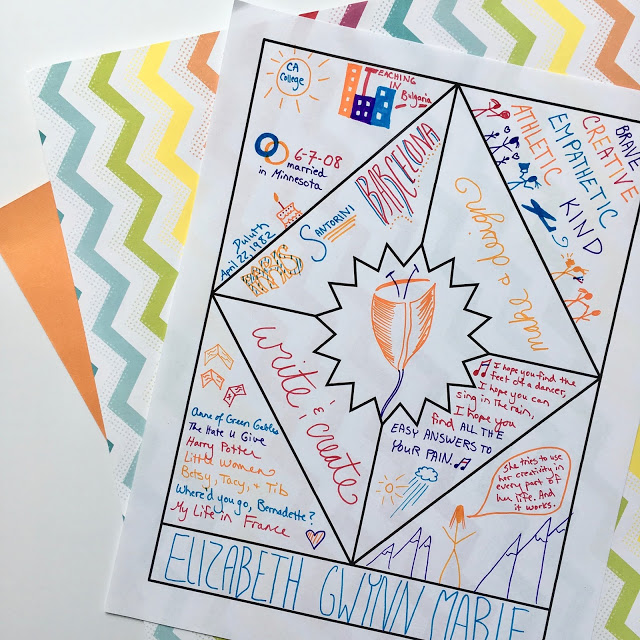
One-pagers are becoming increasingly popular as a way to help students process what they have read in one powerful activity. Like sketchnotes, they combine visuals with text to make ideas come alive in students’ minds and memories…
What’s It Really About Carousel
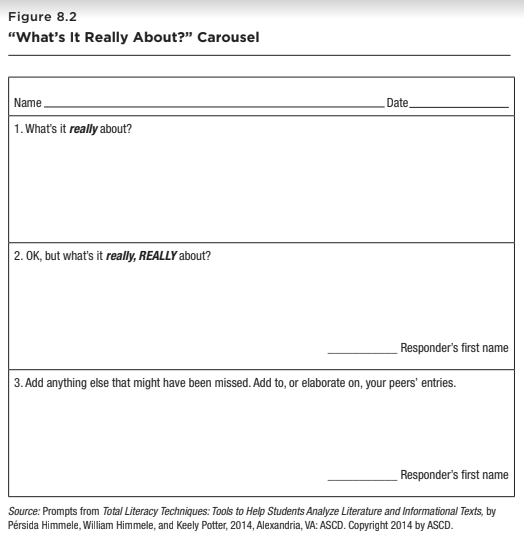
“What’s It Really About?” Carousel What It Is This activity is similar to the Debate Team Carousel except that it has only three rounds. It works well when students need to analyze content that is rich with themes, implications, inferences, and deeper purposes. How It Works Ask students to respond to the first box by trying to […]
Gallery Walk/Carousel Feedback
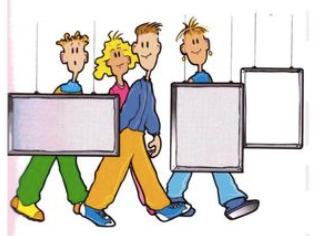
Teams rotate from project to project to leave feedback for other teams.