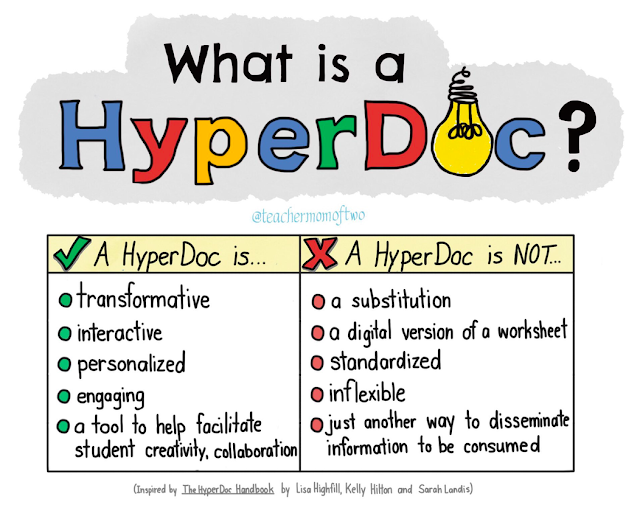HyperDocs
What are HyperDocs?
HyperDocs are digital lesson plans that are designed by teachers and given to students. They provide access for students to all content and learning in one organized digital space. The most popular formats for creating HyperDocs are Google Docs and Google Slides.
True HyperDocs are much more than just links on a document. They are interactive lessons in which students may be asked to watch a video, click and read a text, post to a Padlet, respond on a whole class Google doc or on the HyperDoc itself, or use an external tool such as Answer Garden, Jamboard, or Tricider.
There are many great tutorials and examples of hyperdocs. A few of the best are posted below. If you see something useful, click here to download all featured templates and samples.