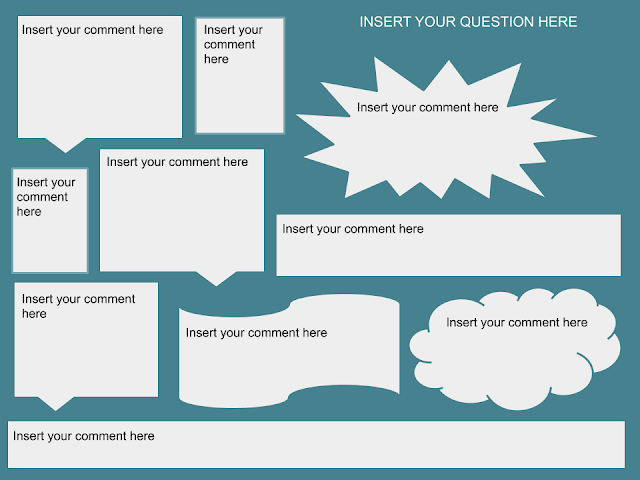Silent Discussions
Silent discussions have always been one of my favorite discussion warm-ups. Normally I’d have students write a question at the top of their notebook, then pass it left, respond, pass, then read and respond, pass, then read and respond, etc. Then I’d open the discussion by asking someone to read their question. Since several kids would already have written responses and read others’ responses, things usually picked up quickly.
This activity modifies easily to digital. You can create a collaborative question slide deck (feel free to use these slide templates that I made for you). Then invite each student to add a question to the top of one slide and begin adding responses on others’ slides. You can ask them to respond and read on maybe five slides, and then begin your class discussion based on the questions and answers they’ve already been exploring. If you make this a regular practice, the tech will soon seem simple to the kids. This could easily be a weekly practice. While I might change up discussion warm-ups pretty constantly in person, keeping clear expectations and patterns can be helpful online!
How to run a silent discussion with these slides:
- Open a new Google slideshow. Go to “File” – “Page Set-Up” and choose 4:3 so it is the same size as this slideshow.
- Copy and paste whichever slide you want to use for your discussion into your new slide deck. Paste as many copies as you want to have for questions. Add your questions.
- Set the sharing settings to your discussion slides as “anyone with the link can EDIT.” Send the link to your class.
- Give students their instructions for participation. I suggest you have them read through the comments on all the slides, and choose several to add responses too. If you want their responses to tie directly to the others who have come before, you may wish to use one of the more sequential types of slides.
- You COULD ask students to create the questions for their homework, choosing one or two slides to put questions into, then have the class do a silent discussion the next day based on their own questions.